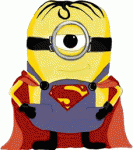SD Card, Wireless, Compliance
SD Card, Wireless, Compliance
Hi
I am fairly new to Cpap so I am working on compliance.
I have the Airsense 10 for Her. I choose not to use the wireless function mostly because I do not know who has access to this data in the cloud but also because I do not know the training of this person or whether they will be changing my settings remotely or even if I will ever have any contact with them at all.
Today I spoke on the phone with a new therapist at the DME office and she was not happy with this arrangement. I offered to turn off the airplane mode so she could
download the data in her office and view it this one time only. She refused and asked me to send her my SD card. I need to bring that card to my MD in about a week so
I am not willing to send it off to the DME.
1. Why can't the therapist download the data in the office one time if I turn off airplane mode to facilitate this ????
Does this mean she never has access to the cloud and that someone else in another office or even a different state is viewing my data?
2. Can I purchase another SD card and download all the data from the Airsense Cpap to the new SD card each time someone asks me to send it to them at lease until I have achieved compliance which will be about 1/18/2015. I would like to keep the original SD card in my possession.
Thank you,
I am fairly new to Cpap so I am working on compliance.
I have the Airsense 10 for Her. I choose not to use the wireless function mostly because I do not know who has access to this data in the cloud but also because I do not know the training of this person or whether they will be changing my settings remotely or even if I will ever have any contact with them at all.
Today I spoke on the phone with a new therapist at the DME office and she was not happy with this arrangement. I offered to turn off the airplane mode so she could
download the data in her office and view it this one time only. She refused and asked me to send her my SD card. I need to bring that card to my MD in about a week so
I am not willing to send it off to the DME.
1. Why can't the therapist download the data in the office one time if I turn off airplane mode to facilitate this ????
Does this mean she never has access to the cloud and that someone else in another office or even a different state is viewing my data?
2. Can I purchase another SD card and download all the data from the Airsense Cpap to the new SD card each time someone asks me to send it to them at lease until I have achieved compliance which will be about 1/18/2015. I would like to keep the original SD card in my possession.
Thank you,
Re: SD Card, Wireless, Compliance
interesting questions.
Last edited by palerider on Wed Jan 07, 2015 8:38 am, edited 1 time in total.
Get OSCAR
Accounts to put on the foe list: dataq1, clownbell, gearchange, lynninnj, mper!?, DreamDiver, Geer1, almostadoctor, sleepgeek, ajack, stom, mogy, D.H., They often post misleading, timewasting stuff.
Accounts to put on the foe list: dataq1, clownbell, gearchange, lynninnj, mper!?, DreamDiver, Geer1, almostadoctor, sleepgeek, ajack, stom, mogy, D.H., They often post misleading, timewasting stuff.
- TangledHose
- Posts: 862
- Joined: Wed Mar 13, 2013 11:13 am
- Location: Centennial, CO
Re: SD Card, Wireless, Compliance
palerider wrote:
yes.
PR wins the Forum Award for the most concise answer
_________________
| Machine: ResMed AirSense™ 10 AutoSet™ CPAP Machine with HumidAir™ Heated Humidifier |
| Mask: Simplus Full Face CPAP Mask with Headgear |
| Additional Comments: Also own F&P Icon Auto for backup and travel; and a Transcend when packing space is limited |
Link to Sleepyhead:
http://sleepfiles.com/SH2/
http://sleepfiles.com/SH2/
Re: SD Card, Wireless, Compliance
Even if you don't send it in to the DME, copy the entire SD card to a directory on your computer. I do this every time I load my data and save it to a directory with today's date.
If you send in the card, you still have a copy. It's also useful if you damage the SD card. Also realise that the A10 deletes some of the data after 30(?) days.
ResScan won't read the data directly off of your computer, but you can copy the data to another SD card and ResScan will read it. S9 machines won't accept the "bogus" SD card, but ResScan will. I'm not sure whether A10 machines will reject that card or not.
As for turning wireless mode on, I don't think the DME controls the download. I think the system goes out and tries to download it on some schedule. You'd have to turn it on and leave it on for some unknown period of time.
BTW, the DME gets a lot more data if you send him the SD card. He probably will only check the compliance, but the data is there.
If you send in the card, you still have a copy. It's also useful if you damage the SD card. Also realise that the A10 deletes some of the data after 30(?) days.
ResScan won't read the data directly off of your computer, but you can copy the data to another SD card and ResScan will read it. S9 machines won't accept the "bogus" SD card, but ResScan will. I'm not sure whether A10 machines will reject that card or not.
As for turning wireless mode on, I don't think the DME controls the download. I think the system goes out and tries to download it on some schedule. You'd have to turn it on and leave it on for some unknown period of time.
BTW, the DME gets a lot more data if you send him the SD card. He probably will only check the compliance, but the data is there.
_________________
| Mask: Swift™ FX Nasal Pillow CPAP Mask with Headgear |
| Humidifier: S9™ Series H5i™ Heated Humidifier with Climate Control |
| Additional Comments: Also SleepyHead, PRS1 Auto, Respironics Auto M series, Legacy Auto, and Legacy Plus |
Please enter your equipment in your profile so we can help you.
Click here for information on the most common alternative to CPAP.
If it's midnight and a DME tells you it's dark outside, go and check for yourself.
Useful Links.
Click here for information on the most common alternative to CPAP.
If it's midnight and a DME tells you it's dark outside, go and check for yourself.
Useful Links.
Re: SD Card, Wireless, Compliance
The SD card is a plain old SD card. You can buy one anywhere and it will work with your unit. You don't need to buy one from the manufacturer. Any size 2GB or over will work but it will only use up to 2GB of the card. The wireless only sends basic information. Under HIPPA, this wireless connection is not secure enough to allow critical data to be transmitted. My guess is it will transmit a serial number and hours used for compliance only.
_________________
| Mask: AirFit™ P10 Nasal Pillow CPAP Mask with Headgear |
| Humidifier: S9™ Series H5i™ Heated Humidifier with Climate Control |
| Additional Comments: CMS-50F & 50IW - SleepyHead 1.0.0-Beta |
Re: SD Card, Wireless, Compliance
I'll try to be less obtrusiveSonnyboy wrote:Chaos, panic, disorder
No more help please
Last edited by palerider on Sun May 03, 2015 1:05 am, edited 1 time in total.
Get OSCAR
Accounts to put on the foe list: dataq1, clownbell, gearchange, lynninnj, mper!?, DreamDiver, Geer1, almostadoctor, sleepgeek, ajack, stom, mogy, D.H., They often post misleading, timewasting stuff.
Accounts to put on the foe list: dataq1, clownbell, gearchange, lynninnj, mper!?, DreamDiver, Geer1, almostadoctor, sleepgeek, ajack, stom, mogy, D.H., They often post misleading, timewasting stuff.
Re: SD Card, Wireless, Compliance
Re: Copy the entire SD card to a directory on your computer. I do this every time I load my data and save it to a directory with today's date.
I have limited computer skills.
How do I copy the SD card to a directory on my computer and save it to a directory with the current date???
Right now I load my data every day because I am learning but I would think I would not want to download to a directory daily????
Also,
Re: SD card
If I purchase a new SD Card and insert it into my cpap will it collect all data to date or just data from the date inserted????
I have:
Sleepyhead
Windows 8.1.
Resmed Auto Airsense 10 for her.
Thank you
I have limited computer skills.
How do I copy the SD card to a directory on my computer and save it to a directory with the current date???
Right now I load my data every day because I am learning but I would think I would not want to download to a directory daily????
Also,
Re: SD card
If I purchase a new SD Card and insert it into my cpap will it collect all data to date or just data from the date inserted????
I have:
Sleepyhead
Windows 8.1.
Resmed Auto Airsense 10 for her.
Thank you
-
Rtrtrt
Re: SD Card, Wireless, Compliance
Once you turn off the airplane mode, all of the data will transfer to the DME. The data typically transfers an hour after you have turned off the machine. Yes you can can another data card, insert it into the machine and send that one to the Dme or you could ask the dme if you can take your card to them and wait for the download to be done (takes 2 minutes tops). If your dr is utilizing Airview vin his office, your data is able to be linked from the Dme to the physicians office.
Re: SD Card, Wireless, Compliance
You don't need to do it daily. Just do it whenever you put the card into your computer and do your download. If you get lazy, you can even do only some of the times when you read the card. I find it's worth the effort to just do it anyway.Sonnyboy wrote:Re: Copy the entire SD card to a directory on your computer. I do this every time I load my data and save it to a directory with today's date.
I have limited computer skills.
How do I copy the SD card to a directory on my computer and save it to a directory with the current date???
Right now I load my data every day because I am learning but I would think I would not want to download to a directory daily????
Are you using WIndows? What version? The answer varies slightly with Windows version.
It's not as difficult as it sounds, but here's the step by step. There are quicker ways, but this is pretty "safe."
Write protect the SD card by sliding the lock until you're sure you have the process correct. Don't forget to unlock it at the end.
When the card is in the PC, open "Computer" (the name may vary depending on the version of Windows.)
Figure out which drive is the SD card.
Right click on the SD card, select "Copy"
Figure out where you want to put your data. I create a directory called S9.
Open the S9 directory.
Paste into this directory. The safest way is probably to click on edit and paste.
Once it's copied, rename the newly created folder to, for instance, 150108 for 2015 January 08. If you use YYMMDD format, the directories will sort in the correct order when you look at them in Windows.
Do the usual eject safely procedure.
Put the write protect tab in the unlock function.
- Not necessary, but extra hints.
If you aren't using Win8.1 or a mac, you don't need to lock the card, but it doesn't hurt. It also protects you from fat fingered mistakes.
I use the windows rename function on the SD card under the Computer window to name it something like "A10-SD" so it's obvious which item it is. Right click, and rename it under "Computer." Normally, you don't want to write to an S9 card with Windows, but renaming it doesn't seem to affect it.
You can also use drag and drop to copy the data on the SD card. It's easier but that's a little harder to describe, and maybe a little more error prone for newbies.
I copy the card to my PC, then immediately eject the card and put it back into the CPAP. That way, I don't get involved in looking at the data in SleepyHead and forget to put the card back. I hate it when I do that.
_________________
| Mask: Swift™ FX Nasal Pillow CPAP Mask with Headgear |
| Humidifier: S9™ Series H5i™ Heated Humidifier with Climate Control |
| Additional Comments: Also SleepyHead, PRS1 Auto, Respironics Auto M series, Legacy Auto, and Legacy Plus |
Please enter your equipment in your profile so we can help you.
Click here for information on the most common alternative to CPAP.
If it's midnight and a DME tells you it's dark outside, go and check for yourself.
Useful Links.
Click here for information on the most common alternative to CPAP.
If it's midnight and a DME tells you it's dark outside, go and check for yourself.
Useful Links.
-
Guest
Re: SD Card, Wireless, Compliance
Hi
Thank you.
I use Microsoft Windows 8.1.
RE: Figure out where you want to put your data. I create a directory called S9.
Are you using the word "directory" the same as "folder".
Are you creating a "folder under Documents",
or under "Program Files" under OS (C:),
or something else?
You can also use drag and drop to copy the data on the SD card. It's easier but that's a little harder to describe, and maybe a little more error prone for newbies.
I know how to "drag and drop" and "cut and paste". The term "directory" is confusing me.
Thank you
Thank you.
I use Microsoft Windows 8.1.
RE: Figure out where you want to put your data. I create a directory called S9.
Are you using the word "directory" the same as "folder".
Are you creating a "folder under Documents",
or under "Program Files" under OS (C:),
or something else?
You can also use drag and drop to copy the data on the SD card. It's easier but that's a little harder to describe, and maybe a little more error prone for newbies.
I know how to "drag and drop" and "cut and paste". The term "directory" is confusing me.
Thank you
Re: SD Card, Wireless, Compliance
Hi
Thank you to everyone for your helpful instructions.
Took me a while - but I finally got it and I now have a backup SD card in case I ever need it and a backup of the resmed card in a folder in the directory in case I ever need it.
Thank you to everyone for your helpful instructions.
Took me a while - but I finally got it and I now have a backup SD card in case I ever need it and a backup of the resmed card in a folder in the directory in case I ever need it.