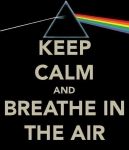How do I switch on/off new post notifications?
- Hannibal 2
- Posts: 485
- Joined: Sun Nov 20, 2016 4:46 am
- Location: Derbyshire UK
How do I switch on/off new post notifications?
It probably sounds like a dumb question but I can't see where to do this.
_________________
| Mask: ResMed AirFit F30i Full Face CPAP Mask with Headgear |
| Additional Comments: Air 10 ClimateLineAir, SleepyHead Software |
"Welcome my son, welcome to the machine!
Where have you been? It's alright we know where you've been!"
(You've been in the pipeline...)
Where have you been? It's alright we know where you've been!"
(You've been in the pipeline...)
Re: How do I switch on/off new post notifications?
Click on User Control Panel at the top left.
Then go to board preferences.
Editing Posting Defaults.
Change Notify me upon replies by default to No.
Hope this helps.
Then go to board preferences.
Editing Posting Defaults.
Change Notify me upon replies by default to No.
Hope this helps.
_________________
| Machine: AirCurve™ 10 VAuto BiLevel Machine with HumidAir™ Heated Humidifier |
| Mask: AirFit™ P10 Nasal Pillow CPAP Mask with Headgear |
| Additional Comments: Sleepyhead Software |
ResMed Aircurve 10 VAUTO EPAP 11 IPAP 15 / P10 pillows mask / Sleepyhead Software / Back up & travel machine Respironics 760
- Hannibal 2
- Posts: 485
- Joined: Sun Nov 20, 2016 4:46 am
- Location: Derbyshire UK
Re: How do I switch on/off new post notifications?
Thank you very much, it was on 'No' so I changed it to 'yes' so hopefully I'll receive post notifications now.OkyDoky wrote:Click on User Control Panel at the top left.
Then go to board preferences.
Editing Posting Defaults.
Change Notify me upon replies by default to No.
Hope this helps.
_________________
| Mask: ResMed AirFit F30i Full Face CPAP Mask with Headgear |
| Additional Comments: Air 10 ClimateLineAir, SleepyHead Software |
"Welcome my son, welcome to the machine!
Where have you been? It's alright we know where you've been!"
(You've been in the pipeline...)
Where have you been? It's alright we know where you've been!"
(You've been in the pipeline...)
- ChicagoGranny
- Posts: 14512
- Joined: Sun Jan 29, 2012 1:43 pm
- Location: USA
Re: How do I switch on/off new post notifications?
You will now receive notifications for any new threads you now post in. For any old threads you have posted in, you will need to go to the bottom of the thread and click on "Subscribe to Topic".Hannibal 2 wrote:it was on 'No' so I changed it to 'yes' so hopefully I'll receive post notifications now.
Hope you got a notification for this.
- Hannibal 2
- Posts: 485
- Joined: Sun Nov 20, 2016 4:46 am
- Location: Derbyshire UK
Re: How do I switch on/off new post notifications?
Yes I did, thank you for the additional info tooChicagoGranny wrote:You will now receive notifications for any new threads you now post in. For any old threads you have posted in, you will need to go to the bottom of the thread and click on "Subscribe to Topic".Hannibal 2 wrote:it was on 'No' so I changed it to 'yes' so hopefully I'll receive post notifications now.
Hope you got a notification for this.
_________________
| Mask: ResMed AirFit F30i Full Face CPAP Mask with Headgear |
| Additional Comments: Air 10 ClimateLineAir, SleepyHead Software |
"Welcome my son, welcome to the machine!
Where have you been? It's alright we know where you've been!"
(You've been in the pipeline...)
Where have you been? It's alright we know where you've been!"
(You've been in the pipeline...)