ResScan- how do I print all notes?
-
ejackson1200
- Posts: 103
- Joined: Mon Aug 22, 2011 4:22 pm
- Location: USA - Ohio
ResScan- how do I print all notes?
I can only figure out how to print one at a time and I want to print the whole list.
_________________
| Mask: Swift™ FX Nasal Pillow CPAP Mask with Headgear |
| Humidifier: S9™ Series H5i™ Heated Humidifier with Climate Control |
Re: ResScan- how do I print all notes?
What do you mean by NOTES?
_________________
| Mask: Mirage™ SoftGel Nasal CPAP Mask with Headgear |
| Humidifier: S9™ Series H5i™ Heated Humidifier with Climate Control |
| Additional Comments: S9 Autoset machine; Ruby chinstrap under the mask straps; ResScan 5.6 |
see my recent set-up and Statistics:
http://i.imgur.com/TewT8G9.png
see my recent ResScan treatment results:
http://i.imgur.com/3oia0EY.png
http://i.imgur.com/QEjvlVY.png
http://i.imgur.com/TewT8G9.png
see my recent ResScan treatment results:
http://i.imgur.com/3oia0EY.png
http://i.imgur.com/QEjvlVY.png
- LadyHypnos
- Posts: 8
- Joined: Fri Mar 01, 2013 11:39 pm
Re: ResScan- how do I print all notes?
If you're talking about all the report data for more than one day you have to go up to the task bar and click on review. From there you can edit what days you want to include in the report.
"Even a soul submerged in sleep is hard at work and helps make something of the world." - Heraclitus
-
ejackson1200
- Posts: 103
- Joined: Mon Aug 22, 2011 4:22 pm
- Location: USA - Ohio
Re: ResScan- how do I print all notes? (icon to left of reports)
Due to the effect different meds have on his breathing I actually enter med changes in the notes area that can be reached by clicking on the yellow note pad icon just to the left of the reports icon. Then when I see a pattern of increasing or decreasing apneas I have a better idea of what might be triggering them. Case in point, came home from last months 10 day hospitalization and AHI was running 18-30 most nights, mostly centrals. This is very unusual for him. Was it the new med. patch? Increased percocet use? Tramadol 50's? Was it his Ketamine treatment? By comparing that time to now when he's on a higher dose of the patch, still getting Ketamine, and using the percocet but not the tramadol and the ahi's are back to under 5 again, I can form a theory that the tramadol was the issue. Once he's feeling better we will use it as prescribed and see if the ahi's shoot up again.
It's easiest to see those patterns in hindsight and easiest if I have a printed list of what meds changed when.
So I enter the med changes and mask changes into the notes but now I'd like to print them and compare them on the calendar where I've listed his other numbers but can only get one note to print and can't seem to cut and paste them to a word document either.
Because he is only 54 and is a chronic pain patient it is likely that at some point in the future we will cycle through most meds or most categories of meds repeatedly.
It's easiest to see those patterns in hindsight and easiest if I have a printed list of what meds changed when.
So I enter the med changes and mask changes into the notes but now I'd like to print them and compare them on the calendar where I've listed his other numbers but can only get one note to print and can't seem to cut and paste them to a word document either.
Because he is only 54 and is a chronic pain patient it is likely that at some point in the future we will cycle through most meds or most categories of meds repeatedly.
_________________
| Mask: Swift™ FX Nasal Pillow CPAP Mask with Headgear |
| Humidifier: S9™ Series H5i™ Heated Humidifier with Climate Control |
- LadyHypnos
- Posts: 8
- Joined: Fri Mar 01, 2013 11:39 pm
Re: ResScan- how do I print all notes?
Ah. I see what you're talking about. Unfortunately I'm not sure you can do that. My company switched to easy care and its much better for resmed patients but I haven't had to print any notes from it yet. That is a very interesting case though. Definitely a good research paper! Keep me updated if you figure out how to print them.
"Even a soul submerged in sleep is hard at work and helps make something of the world." - Heraclitus
- Jay Aitchsee
- Posts: 2936
- Joined: Sun May 22, 2011 12:47 pm
- Location: Southwest Florida
Re: ResScan- how do I print all notes?
If your notes are one-liners, you can view "user created" , expand the note window by dragging the bottom of the frame, and capture quite a few with a snipping tool like that provided with Windows 7. Wth the note window fully expanded, you should be able to capture about 30 notes and then print the snip. I've attached a full-size snip of a note window as an example. Sorry, I didn't include my own notes, too personal, but I think you can get the idea.
J
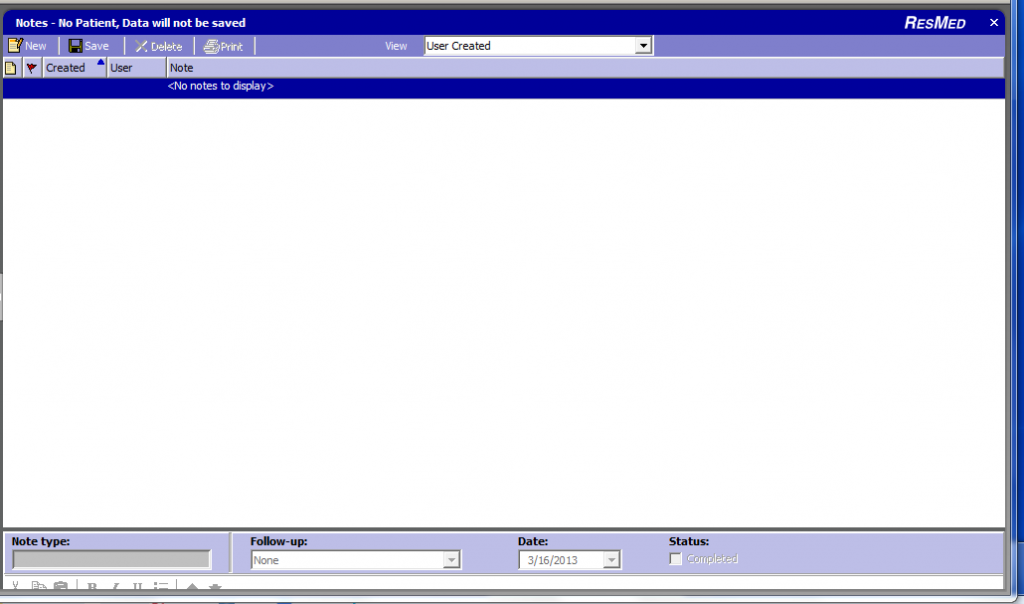
J
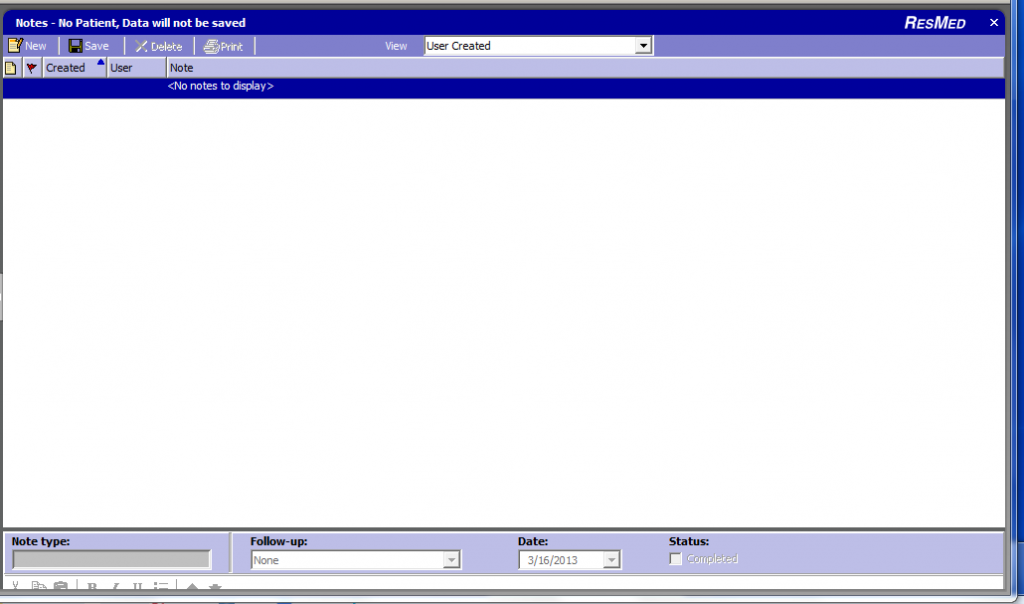
_________________
| Mask: AirFit™ P10 Nasal Pillow CPAP Mask with Headgear |
| Additional Comments: S9 Auto, P10 mask, P=7.0, EPR3, ResScan 5.3, SleepyHead V1.B2, Windows 10, ZEO, CMS50F, Infrared Video |
- StuUnderPressure
- Posts: 1377
- Joined: Mon Jun 18, 2012 10:34 am
- Location: USA
Re: ResScan- how do I print all notes?
Is there no way that a specific note can come up with the day it is associated with (along with the Summary data or the graphs or ?)?
_________________
| Machine: AirCurve™ 10 VAuto BiLevel Machine with HumidAir™ Heated Humidifier |
| Additional Comments: Cleanable Water Tub & Respironics Premium Chinstrap |
In Windows 10 Professional 64 bit Version 22H2 - ResScan Version 7.0.1.67 - ResScan Clinician's Manual dtd 2021-02
SD Card Formatter 5.0.2 https://www.sdcard.org/downloads/format ... index.html
SD Card Formatter 5.0.2 https://www.sdcard.org/downloads/format ... index.html
- Jay Aitchsee
- Posts: 2936
- Joined: Sun May 22, 2011 12:47 pm
- Location: Southwest Florida
Re: ResScan- how do I print all notes?
Notes are categorized by the day of entry, user, and type. A comment can be added to a report and then saved along with the summary or detail info, but most people don't create and save reports daily.
When I enter a note, my first comment is the date the note refers to. Usually, that will be the day before the current day if I am entering info about the previous night. So my notes look something like this.
Created........User......Note
3/16/2013.......Jay.......3/15 AHI=2.5, minor leaks
Here "3/16/2013" and "Jay" are entered by the machine and I have entered "3/15 AHI=2.5, minor leaks" as the note body.
When I enter a note, my first comment is the date the note refers to. Usually, that will be the day before the current day if I am entering info about the previous night. So my notes look something like this.
Created........User......Note
3/16/2013.......Jay.......3/15 AHI=2.5, minor leaks
Here "3/16/2013" and "Jay" are entered by the machine and I have entered "3/15 AHI=2.5, minor leaks" as the note body.
_________________
| Mask: AirFit™ P10 Nasal Pillow CPAP Mask with Headgear |
| Additional Comments: S9 Auto, P10 mask, P=7.0, EPR3, ResScan 5.3, SleepyHead V1.B2, Windows 10, ZEO, CMS50F, Infrared Video |
- StuUnderPressure
- Posts: 1377
- Joined: Mon Jun 18, 2012 10:34 am
- Location: USA
Re: ResScan- how do I print all notes?
Yes, that is what I have noticed also.Jay Aitchsee wrote:Here "3/16/2013" and "Jay" are entered by the machine and I have entered "3/15 AHI=2.5, minor leaks" as the note body.
Was hoping that I could pin a note to a specific day so that whenever I looked at that day, the note would also show - withOUT me having to go look to see if I have a note that explains something for that day.
THANKS for your input!
_________________
| Machine: AirCurve™ 10 VAuto BiLevel Machine with HumidAir™ Heated Humidifier |
| Additional Comments: Cleanable Water Tub & Respironics Premium Chinstrap |
In Windows 10 Professional 64 bit Version 22H2 - ResScan Version 7.0.1.67 - ResScan Clinician's Manual dtd 2021-02
SD Card Formatter 5.0.2 https://www.sdcard.org/downloads/format ... index.html
SD Card Formatter 5.0.2 https://www.sdcard.org/downloads/format ... index.html












