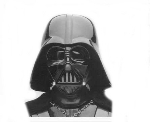Question on AirSense 10 Autoset
- Lou Cypher
- Posts: 347
- Joined: Mon Aug 17, 2009 3:51 pm
- Location: Pittsburgh
Question on AirSense 10 Autoset
So my machine is set from 10.8 - 20.....
I used it fo4r the first time last night....... and when checking my numbers this morning I find the pressure used was 8.8
So if my machine was set at 10.8 was my average pressure used all night at 8.8 ???????
Does that mean this new machine can control my Apnea with less pressure???
I used it fo4r the first time last night....... and when checking my numbers this morning I find the pressure used was 8.8
So if my machine was set at 10.8 was my average pressure used all night at 8.8 ???????
Does that mean this new machine can control my Apnea with less pressure???
_________________
| Machine: ResMed AirSense™ 10 AutoSet™ CPAP Machine with HumidAir™ Heated Humidifier |
| Mask: AirTouch™ F20 Full Face CPAP Mask with Headgear |
| Additional Comments: Heated tubing, Chin strap, Zero Gravity, memory foam adjustable Bed. |
Re: Question on AirSense 10 Autoset
If your pressure settings were Min 10.8 and Max 20...there is no way the nightly average could be 8.8. Are you using the ramp? For how long? Where are you seeing the 8.8 figure? Download Sleepyhead and show some charts.Lou Cypher wrote:So my machine is set from 10.8 - 20.....
I used it fo4r the first time last night....... and when checking my numbers this morning I find the pressure used was 8.8
So if my machine was set at 10.8 was my average pressure used all night at 8.8 ???????
Does that mean this new machine can control my Apnea with less pressure???
_________________
| Machine: ResMed AirSense™ 10 AutoSet™ CPAP Machine with HumidAir™ Heated Humidifier |
| Mask: Fisher & Paykel Vitera Full Face Mask with Headgear (S, M, or L Cushion) |
| Additional Comments: Back up is S9 Autoset...... |
Re: Question on AirSense 10 Autoset
How did you determine the pressure used?
If you used SleepyHead you would have seen that the pressure fluctuated throughout the 4 hour period depending on the need at any given time. Unless it is set to run as straight CPAP the pressure will vary as needs must. In SH you will notice in the "Daily" report the panel to the left will have a section headed "Statistics" underneath the pie chart; this series of numerical values will fall under headings of Channel, Min, Med(ian), 95%, and Max. The first row will be "Pressure" - the value under MIN will be what ever value you have set as the low value in the pressure range to be used; MED (median) will show the pressure value relating to a reading for which there are as many readings above the value as well as below. The 95% value will be what is seen at or below that value for 95% of the readings (if that number is 10, for example, it only means that the pressure never exceeded 10 CM/H2o in 95% of the readings. The MAX value show will be the highest pressure you have set in the usable range.
In any case, the pressure value follows your need at any given moment - you probably will never be able to anticipate what is needed, so, why try? Let the machine do its job. While you can find a somewhat optimal starting (lowest) pressure, the upper limit matters less unless you find the upper limit being flattened out too frequently (essentially saying "I need more pressure to clear this obstacle.") Too narrow a pressure range dialed in is more problematical than too wide - however, the widening of the range should probably first be to the high side.
If you used SleepyHead you would have seen that the pressure fluctuated throughout the 4 hour period depending on the need at any given time. Unless it is set to run as straight CPAP the pressure will vary as needs must. In SH you will notice in the "Daily" report the panel to the left will have a section headed "Statistics" underneath the pie chart; this series of numerical values will fall under headings of Channel, Min, Med(ian), 95%, and Max. The first row will be "Pressure" - the value under MIN will be what ever value you have set as the low value in the pressure range to be used; MED (median) will show the pressure value relating to a reading for which there are as many readings above the value as well as below. The 95% value will be what is seen at or below that value for 95% of the readings (if that number is 10, for example, it only means that the pressure never exceeded 10 CM/H2o in 95% of the readings. The MAX value show will be the highest pressure you have set in the usable range.
In any case, the pressure value follows your need at any given moment - you probably will never be able to anticipate what is needed, so, why try? Let the machine do its job. While you can find a somewhat optimal starting (lowest) pressure, the upper limit matters less unless you find the upper limit being flattened out too frequently (essentially saying "I need more pressure to clear this obstacle.") Too narrow a pressure range dialed in is more problematical than too wide - however, the widening of the range should probably first be to the high side.
_________________
| Machine: AirCurve™ 10 VAuto BiLevel Machine with HumidAir™ Heated Humidifier |
| Mask: Brevida™ Nasal Pillow CPAP Mask with Headgear |
| Additional Comments: BU Mach AirSense 10 AutoSet - Mask = F&P Brevida BU ResMed P10 - Pressure = 10-17 On CPAP since 12/05/2008 Prior ID on CPAPTalk.com = JimW203 |
Re: Question on AirSense 10 Autoset
Are you using EPR exhale relief and if so at what setting?
Which statistic is showing 8.8??? minimum EPAP by chance? If so, easily explained if EPR is used because of the drop from 10.8 setting due to EPR being used. Sounds like EPR set to 2 which will drop during exhale by 2 cm.
Which statistic is showing 8.8??? minimum EPAP by chance? If so, easily explained if EPR is used because of the drop from 10.8 setting due to EPR being used. Sounds like EPR set to 2 which will drop during exhale by 2 cm.
_________________
| Machine: AirCurve™ 10 VAuto BiLevel Machine with HumidAir™ Heated Humidifier |
| Additional Comments: Mask Bleep Eclipse https://bleepsleep.com/the-eclipse/ |
I may have to RISE but I refuse to SHINE.
Re: Question on AirSense 10 Autoset
yep, I think pugsy has it. reading the epap/EPR 2 line.
get some charts up for opinions on your treatment.
get some charts up for opinions on your treatment.
_________________
| Mask: ResMed AirFit™ F20 Full Face CPAP Mask with Headgear |
| Humidifier: S9™ Series H5i™ Heated Humidifier with Climate Control |
| Additional Comments: S9 ST-A iVAPS and adapt ASV |
- Lou Cypher
- Posts: 347
- Joined: Mon Aug 17, 2009 3:51 pm
- Location: Pittsburgh
Re: Question on AirSense 10 Autoset
OK, you guys just overwhelmed me with info.......I just got this AirSense10 autoset and have a few problems that never occurred with my S8. So I thought I would check on the numbers that didn't make sense to me first....
I got this info from the sleep report on the Airsense.
it says:
Pressure 8.8
AHI 2.1
Total AI 1.1
Central AI 0.4
Then it mentions more information from Resmed.com/myair
I was told the EP}R was on, but can't seem to find where it is....
What is sleepyhead ??
I am also having problems with the humidifier but that is for another time and place...........trying to understand the unit and readings first...
I got this info from the sleep report on the Airsense.
it says:
Pressure 8.8
AHI 2.1
Total AI 1.1
Central AI 0.4
Then it mentions more information from Resmed.com/myair
I was told the EP}R was on, but can't seem to find where it is....
What is sleepyhead ??
I am also having problems with the humidifier but that is for another time and place...........trying to understand the unit and readings first...
_________________
| Machine: ResMed AirSense™ 10 AutoSet™ CPAP Machine with HumidAir™ Heated Humidifier |
| Mask: AirTouch™ F20 Full Face CPAP Mask with Headgear |
| Additional Comments: Heated tubing, Chin strap, Zero Gravity, memory foam adjustable Bed. |
Re: Question on AirSense 10 Autoset
EPR may not be available on the patient screen because of the settings in the clinical setup menu.
Read the manual as it explains how to get to the setup menu along with a bunch of other stuff about your machine
https://sleep.tnet.com/home/files/resme ... -guide.pdf
SleepyHead is easy to use software.
https://sleep.tnet.com/equipment
There should be a SD card in the slot and if not a generic SD card works fine. Explained in the manual.
If you go into the clinical setup menu area you can see for sure what the settings are. If it is supposed to be a minimum of 10.8 and you are seeing 8.8 that most probably means EPR of 2 but just go into the setup menu and verify.
Read the manual as it explains how to get to the setup menu along with a bunch of other stuff about your machine
https://sleep.tnet.com/home/files/resme ... -guide.pdf
SleepyHead is easy to use software.
https://sleep.tnet.com/equipment
There should be a SD card in the slot and if not a generic SD card works fine. Explained in the manual.
If you go into the clinical setup menu area you can see for sure what the settings are. If it is supposed to be a minimum of 10.8 and you are seeing 8.8 that most probably means EPR of 2 but just go into the setup menu and verify.
_________________
| Machine: AirCurve™ 10 VAuto BiLevel Machine with HumidAir™ Heated Humidifier |
| Additional Comments: Mask Bleep Eclipse https://bleepsleep.com/the-eclipse/ |
I may have to RISE but I refuse to SHINE.
- Lou Cypher
- Posts: 347
- Joined: Mon Aug 17, 2009 3:51 pm
- Location: Pittsburgh
Re: Question on AirSense 10 Autoset
OK,,, EPR is on and it is set at 2
So if I want to know the average pressure during the last night it would be 2 + the number next to pressure in the sleep report ??????
If the sleep report said 9.6 then the average pressure last night would be 11.6 ????
So if I want to know the average pressure during the last night it would be 2 + the number next to pressure in the sleep report ??????
If the sleep report said 9.6 then the average pressure last night would be 11.6 ????
_________________
| Machine: ResMed AirSense™ 10 AutoSet™ CPAP Machine with HumidAir™ Heated Humidifier |
| Mask: AirTouch™ F20 Full Face CPAP Mask with Headgear |
| Additional Comments: Heated tubing, Chin strap, Zero Gravity, memory foam adjustable Bed. |
- Jas_williams
- Posts: 1120
- Joined: Tue Dec 19, 2017 2:12 pm
- Location: Somerset UK
Re: Question on AirSense 10 Autoset
The pressure does not really matter high or lo, the big thing is how are you feeling and what you AHI is..
_________________
| Mask: Bleep DreamPort CPAP Mask Solution |
| Additional Comments: Using sleepyhead and a pressure of 6 - 21 Resmed S9 Adapt SV with a Bleep Sleep Mask |
Re: Question on AirSense 10 Autoset
Use Sleepyhead!!!!!!!Lou Cypher wrote:OK,,, EPR is on and it is set at 2
So if I want to know the average pressure during the last night it would be 2 + the number next to pressure in the sleep report ??????
If the sleep report said 9.6 then the average pressure last night would be 11.6 ????
_________________
| Machine: ResMed AirSense™ 10 AutoSet™ CPAP Machine with HumidAir™ Heated Humidifier |
| Mask: Fisher & Paykel Vitera Full Face Mask with Headgear (S, M, or L Cushion) |
| Additional Comments: Back up is S9 Autoset...... |
Re: Question on AirSense 10 Autoset
Sleep report from the machine LCD display isn't an average pressure number in the sense of what "average" means to you.
It's just the EPAP number...like mine shows 4 cm because I use a minimum of 7 and EPR of 3.
Now there is an area in the LCD report that shows a 95% pressure but that's in a different area of the report.
Why they elected to show the EPAP number instead of the IPAP number (which is what the minimum setting is)....beats me but that's what they show on the main page of the sleep report on the LCD screen.
So yes...if the Sleep Report showed 9.6 and EPR of 2 was used then the minimum would be 11.6.
If you want to see the 95% number you would have to go to a different area of the report or use software like SleepyHead.
It's just the EPAP number...like mine shows 4 cm because I use a minimum of 7 and EPR of 3.
Now there is an area in the LCD report that shows a 95% pressure but that's in a different area of the report.
Why they elected to show the EPAP number instead of the IPAP number (which is what the minimum setting is)....beats me but that's what they show on the main page of the sleep report on the LCD screen.
So yes...if the Sleep Report showed 9.6 and EPR of 2 was used then the minimum would be 11.6.
If you want to see the 95% number you would have to go to a different area of the report or use software like SleepyHead.
_________________
| Machine: AirCurve™ 10 VAuto BiLevel Machine with HumidAir™ Heated Humidifier |
| Additional Comments: Mask Bleep Eclipse https://bleepsleep.com/the-eclipse/ |
I may have to RISE but I refuse to SHINE.
- Lou Cypher
- Posts: 347
- Joined: Mon Aug 17, 2009 3:51 pm
- Location: Pittsburgh
Re: Question on AirSense 10 Autoset
Thanks everyone for your input,, I do appreciate it.
_________________
| Machine: ResMed AirSense™ 10 AutoSet™ CPAP Machine with HumidAir™ Heated Humidifier |
| Mask: AirTouch™ F20 Full Face CPAP Mask with Headgear |
| Additional Comments: Heated tubing, Chin strap, Zero Gravity, memory foam adjustable Bed. |
Re: Question on AirSense 10 Autoset
I looks like Sleepyhead doesn't work with the AirSense 10 - right?
_________________
| Machine: ResMed AirSense™ 10 AutoSet™ CPAP Machine with HumidAir™ Heated Humidifier |
| Mask: Swift™ FX For Her Nasal Pillow CPAP Mask with Headgear |
| Additional Comments: Also use Mirage, Brevida and Dreamwear masks |
Re: Question on AirSense 10 Autoset
Why would you say that???? You are wrong.CarCulmer wrote:I looks like Sleepyhead doesn't work with the AirSense 10 - right?
_________________
| Machine: ResMed AirSense™ 10 AutoSet™ CPAP Machine with HumidAir™ Heated Humidifier |
| Mask: Fisher & Paykel Vitera Full Face Mask with Headgear (S, M, or L Cushion) |
| Additional Comments: Back up is S9 Autoset...... |
Re: Question on AirSense 10 Autoset
Wrong.CarCulmer wrote:I looks like Sleepyhead doesn't work with the AirSense 10 - right?
Get OSCAR
Accounts to put on the foe list: dataq1, clownbell, gearchange, lynninnj, mper!?, DreamDiver, Geer1, almostadoctor, sleepgeek, ajack, stom, mogy, D.H., They often post misleading, timewasting stuff.
Accounts to put on the foe list: dataq1, clownbell, gearchange, lynninnj, mper!?, DreamDiver, Geer1, almostadoctor, sleepgeek, ajack, stom, mogy, D.H., They often post misleading, timewasting stuff.