Question about Resmed software
Question about Resmed software
I installed the ResScan software tonight on a 32 bit Windows 7 machine. It does not recognize my card when I insert it into the card reader built into my laptop. It does tell me that the driver installed successfully for the card reader, but I'm wondering if there is a specific card reader I need to read this SD card??? It's not finding my SD card in my SD slot on my laptop.
Re: Question about Resmed software
Have you used that card slot for other cards to verify that it works? Have you tried opening that particular card on another machine to make sure the card is not corrupted? Do you know for sure that there is data on the card?
ResScan is definitely clunky software and it is really really SLOW to "find" the card. It won't find a blank card or a card without data from a ResMed xpap.
Weezy
ResScan is definitely clunky software and it is really really SLOW to "find" the card. It won't find a blank card or a card without data from a ResMed xpap.
Weezy
_________________
| Mask: Swift™ FX Nasal Pillow CPAP Mask with Headgear |
| Humidifier: S9™ Series H5i™ Heated Humidifier with Climate Control |
| Additional Comments: Hybrid is alternate mask |
- Lizistired
- Posts: 2835
- Joined: Tue Dec 14, 2010 10:47 pm
- Location: Indiana
Re: Question about Resmed software
Does Windows see your card? There should be 4 files and a folder.
_________________
| Humidifier: S9™ Series H5i™ Heated Humidifier with Climate Control |
| Additional Comments: Swift FX sometimes, CMS-50F, Cervical collar sometimes, White noise, Zeo... I'm not well, but I'm better. |
ResScan: http://www.resmed.com/int/assets/html/s ... c=patients
ResScan Tutorial- http://montfordhouse.com/cpap/resscan_tutorial/
Machines Video: http://www.cpaplibrary.com/machine-education
ResScan Tutorial- http://montfordhouse.com/cpap/resscan_tutorial/
Machines Video: http://www.cpaplibrary.com/machine-education
- billbolton
- Posts: 2264
- Joined: Wed Jun 07, 2006 7:46 pm
- Location: Sydney, Australia
Re: Question about Resmed software
Not for me.DocWeezy wrote:ResScan..... it is really really SLOW to "find" the card.
Since that would serves no purpose whatsoever, why do you expect it to find those things?DocWeezy wrote: It won't find a blank card or a card without data from a ResMed xpap.
Cheers,
Bill
Re: Question about Resmed software
If you think that ResScan is SLOW to "find" the card - try EncorePro. You will learn what SLOW REALLY is!!!
_________________
| Mask: Quattro™ FX Full Face CPAP Mask with Headgear |
| Additional Comments: PR SystemOne BPAP Auto w/Bi-Flex & Humidifier - EncorePro 2.2 Software - Contec CMS-50D+ Oximeter - Respironics EverFlo Q Concentrator |
Women are Angels. And when someone breaks our wings, we simply continue to fly.....on a broomstick. We are flexible like that.
My computer says I need to upgrade my brain to be compatible with its new software.
My computer says I need to upgrade my brain to be compatible with its new software.
Re: Question about Resmed software
If you know that the sd slot on your laptop works, I would try putting the card back into the xpap machine. Watch the lcd screen to see if there is any message that it is loading info, and give it a few minutes. Then put it back into your laptop. I would then open EncoreViewer again. (SLOW on my machine, at doing anything! and I have Windows 7). Once EncoreViewer is open, there should be a place to click that says "Download from Device". If this option is blue, it found your sd card. If it is gray, then it didn't.
If it still can't find your sd card (from within EncoreViewer), I would be tempted to try another sd card. Any standard sd card will work (I think not the HC or HD cards, though). If you put a new sd card into your xpap machine, it should transfer all data from your machine onto the card.
If it still can't find your sd card (from within EncoreViewer), I would be tempted to try another sd card. Any standard sd card will work (I think not the HC or HD cards, though). If you put a new sd card into your xpap machine, it should transfer all data from your machine onto the card.
_________________
| Mask: Swift™ FX For Her Nasal Pillow CPAP Mask with Headgear |
| Additional Comments: titration 11 |
Sleep study (Aug 2010): AHI 16 (On mask AHI 0.2) <-- Now, if I could just attain that "0.2" again!
aPAP for 4 months, Switched to BiPap, 2nd sleep study Feb 2011 Possible PLMD
to quote Madalot..."I'm an enigma"
aPAP for 4 months, Switched to BiPap, 2nd sleep study Feb 2011 Possible PLMD
to quote Madalot..."I'm an enigma"
Re: Question about Resmed software
I would take the SD card and my laptop to my DME and ask them to first stick the card into their laptops. I have already burned USBs outlets on my other laptop that even the Geek Squads could not fix.greensled wrote:I installed the ResScan software tonight on a 32 bit Windows 7 machine. It does not recognize my card when I insert it into the card reader built into my laptop. It does tell me that the driver installed successfully for the card reader, but I'm wondering if there is a specific card reader I need to read this SD card??? It's not finding my SD card in my SD slot on my laptop.
_________________
| Humidifier: S9™ Series H5i™ Heated Humidifier with Climate Control |
| Additional Comments: S9 Autoset machine; Ruby chinstrap under the mask straps; ResScan 5.6 |
see my recent set-up and Statistics:
http://i.imgur.com/TewT8G9.png
see my recent ResScan treatment results:
http://i.imgur.com/3oia0EY.png
http://i.imgur.com/QEjvlVY.png
http://i.imgur.com/TewT8G9.png
see my recent ResScan treatment results:
http://i.imgur.com/3oia0EY.png
http://i.imgur.com/QEjvlVY.png
Re: Question about Resmed software
Windows does see info on the card. For some reason, ResScan can't see the card. It did have some corrupt data on it a couple weeks ago, but I had to have my S9 wipe the card and start over. I wonder if I can just take the info from the card and "drag and drop" into the ResScan program file???
Re: Question about Resmed software
Do you have newer S9 or older S8 model? Latter needs proprietary card reader.greensled wrote:I installed the ResScan software tonight on a 32 bit Windows 7 machine. It does not recognize my card when I insert it into the card reader built into my laptop. It does tell me that the driver installed successfully for the card reader, but I'm wondering if there is a specific card reader I need to read this SD card??? It's not finding my SD card in my SD slot on my laptop.
- leonardlake
- Posts: 73
- Joined: Thu Feb 15, 2007 12:47 pm
- Location: Colorado
Re: Question about Resmed software
The S9 Escape Auto only records compliance data.
_________________
| Humidifier: S9™ Series H5i™ Heated Humidifier with Climate Control |
| Additional Comments: Using ResScan V3.12 software to keep a tight pressure range around 9 cm H20 to minimize hyponeas and obstructive and central apneas |
- rested gal
- Posts: 12881
- Joined: Thu Sep 09, 2004 10:14 pm
- Location: Tennessee
Re: Question about Resmed software
ResMed's plain CPAP machines with "Escape" in their name record only compliance data.
However, the S9 Escape Auto records quite a bit more than just compliance (hours of use) data:
http://www.resmed.com/us/products/s9_se ... inicians#s
click "specifications" near bottom of page
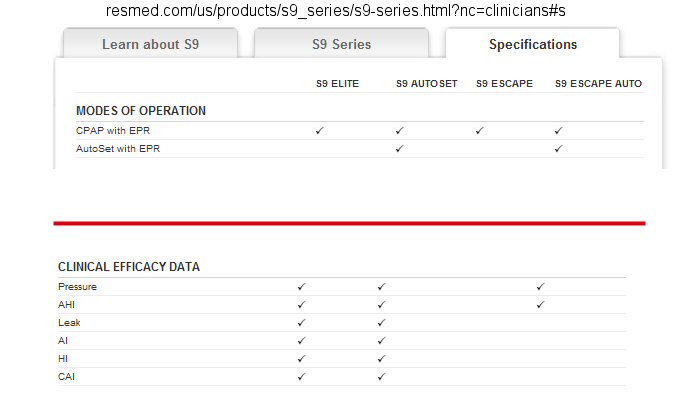
The Escape Auto unfortunately doesn't record the very important (imho) leak data... so for that reason alone I'd not want an Escape Auto. I'd want the ResMed S9 Autoset, which records full data.
However, the S9 Escape Auto records quite a bit more than just compliance (hours of use) data:
http://www.resmed.com/us/products/s9_se ... inicians#s
click "specifications" near bottom of page
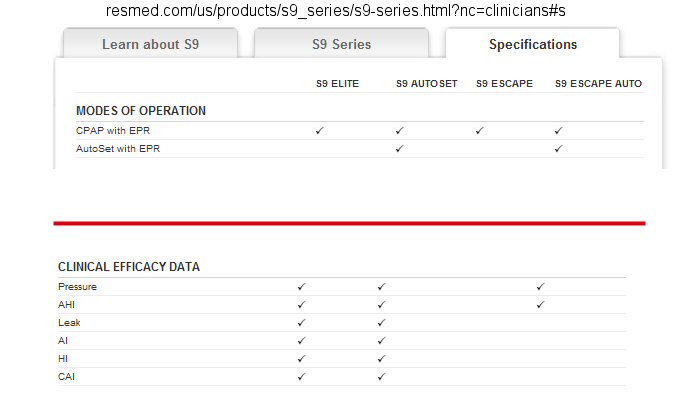
The Escape Auto unfortunately doesn't record the very important (imho) leak data... so for that reason alone I'd not want an Escape Auto. I'd want the ResMed S9 Autoset, which records full data.
ResMed S9 VPAP Auto (ASV)
Humidifier: Integrated + Climate Control hose
Mask: Aeiomed Headrest (deconstructed, with homemade straps
3M painters tape over mouth
ALL LINKS by rested gal:
viewtopic.php?t=17435
Humidifier: Integrated + Climate Control hose
Mask: Aeiomed Headrest (deconstructed, with homemade straps
3M painters tape over mouth
ALL LINKS by rested gal:
viewtopic.php?t=17435
Re: Question about Resmed software
Finally today I got Lincare to give me my S9 Autoset and traded the S9 Escape Auto in. I have yet to see if I can view any data on ResScan with my new machine, but of course the second I put in the SD card from my S9 Escape Auto it gave me the "Invalid SD data" error again. >:
Let's pray that this new version of ResScan will see my data on my card tomorrow!
Let's pray that this new version of ResScan will see my data on my card tomorrow!

















