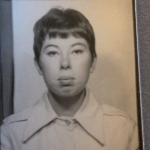myAir Dashboard - Events Per Hour
-
SouthSeaPirate
- Posts: 45
- Joined: Mon Jun 20, 2016 8:45 am
- Location: Florida, USA
myAir Dashboard - Events Per Hour
Ok so I have what I believe to be a ResMed AirSense 10 AutoSet.
I haven't messed with any settings really except heat water IIRC.
ResMed has a website that the CPAP uploads to.
On it, it states I had 21.5 events per hour last night.
Im not sure what that means, but after much searching and reading, I am thinking that means recorded Sleep Apnea events.
Does that mean that is 21.5 times the CPAP didn't work or just events the CPAP recorded when it had to help me?
Can someone please help me understand?
I haven't messed with any settings really except heat water IIRC.
ResMed has a website that the CPAP uploads to.
On it, it states I had 21.5 events per hour last night.
Im not sure what that means, but after much searching and reading, I am thinking that means recorded Sleep Apnea events.
Does that mean that is 21.5 times the CPAP didn't work or just events the CPAP recorded when it had to help me?
Can someone please help me understand?
- Okie bipap
- Posts: 3566
- Joined: Thu Oct 15, 2015 4:14 pm
- Location: Central Oklahoma
Re: myAir Dashboard - Events Per Hour
It means your breathing was restricted (hyponia) or stopped (apnea) over 21 times an hour. You need to download sleepyhead software and take a look at your data. People here can help you interprate your data.
_________________
| Machine: AirCurve™ 10 VAuto BiLevel Machine with HumidAir™ Heated Humidifier |
| Mask: Evora Full Face Mask - Fitpack |
| Additional Comments: IPAP 20-25, ps 4, OSCAR software |
Growing old is mandatory, but growing up is optional.
Re: myAir Dashboard - Events Per Hour
what does it say on the lower right front of the machine?SouthSeaPirate wrote:Ok so I have what I believe to be a ResMed AirSense 10 AutoSet.
Get OSCAR
Accounts to put on the foe list: dataq1, clownbell, gearchange, lynninnj, mper!?, DreamDiver, Geer1, almostadoctor, sleepgeek, ajack, stom, mogy, D.H., They often post misleading, timewasting stuff.
Accounts to put on the foe list: dataq1, clownbell, gearchange, lynninnj, mper!?, DreamDiver, Geer1, almostadoctor, sleepgeek, ajack, stom, mogy, D.H., They often post misleading, timewasting stuff.
- chunkyfrog
- Posts: 34545
- Joined: Mon Jul 12, 2010 5:10 pm
- Location: Nowhere special--this year in particular.
Re: myAir Dashboard - Events Per Hour
Right below the line "Airsense 10".
_________________
| Mask: AirFit™ P10 For Her Nasal Pillow CPAP Mask with Headgear |
| Additional Comments: Airsense 10 Autoset for Her |
-
SouthSeaPirate
- Posts: 45
- Joined: Mon Jun 20, 2016 8:45 am
- Location: Florida, USA
Re: myAir Dashboard - Events Per Hour
Autosetpalerider wrote:what does it say on the lower right front of the machine?SouthSeaPirate wrote:Ok so I have what I believe to be a ResMed AirSense 10 AutoSet.
-
SouthSeaPirate
- Posts: 45
- Joined: Mon Jun 20, 2016 8:45 am
- Location: Florida, USA
Re: myAir Dashboard - Events Per Hour
So in others word my CPAPisnt working?Okie bipap wrote:It means your breathing was restricted (hyponia) or stopped (apnea) over 21 times an hour. You need to download sleepyhead software and take a look at your data. People here can help you interprate your data.
Ill get the app asap
- BlackSpinner
- Posts: 9742
- Joined: Sat Apr 25, 2009 5:44 pm
- Location: Edmonton Alberta
- Contact:
Re: myAir Dashboard - Events Per Hour
It is working but it is not being effective. Something is not right.SouthSeaPirate wrote:So in others word my CPAPisnt working?Okie bipap wrote:It means your breathing was restricted (hyponia) or stopped (apnea) over 21 times an hour. You need to download sleepyhead software and take a look at your data. People here can help you interprate your data.
Ill get the app asap
Sleepyhead is not an "app" it is opensource software and you need a computer to run it on as well as a smart card reader (most newer laptops have one)
See the first thread "Pudgies tutorial....."
_________________
| Machine: PR System One REMStar 60 Series Auto CPAP Machine |
| Additional Comments: Quatro mask for colds & flus S8 elite for back up |
71. The lame can ride on horseback, the one-handed drive cattle. The deaf, fight and be useful. To be blind is better than to be burnt on the pyre. No one gets good from a corpse. The Havamal
-
SouthSeaPirate
- Posts: 45
- Joined: Mon Jun 20, 2016 8:45 am
- Location: Florida, USA
- BlackSpinner
- Posts: 9742
- Joined: Sat Apr 25, 2009 5:44 pm
- Location: Edmonton Alberta
- Contact:
Re: myAir Dashboard - Events Per Hour
One of your first problems is that the minimum is set to 4 while the median is at 11.6. It should probably be a lot higher in . It probably should be set much closer to the median to catch more of the events.
Someone will be by to evaluate the charts eventually.
Someone will be by to evaluate the charts eventually.
_________________
| Machine: PR System One REMStar 60 Series Auto CPAP Machine |
| Additional Comments: Quatro mask for colds & flus S8 elite for back up |
71. The lame can ride on horseback, the one-handed drive cattle. The deaf, fight and be useful. To be blind is better than to be burnt on the pyre. No one gets good from a corpse. The Havamal
Re: myAir Dashboard - Events Per Hour
The 4 minimum isn't the main problem, though it isn't helping things, because the pressure pretty much goes to 12 and stays there for the most part.
The 12 max is being pegged out for the majority of the night...so the maximum needs to be higher.
Setting the minimum higher will help a bit but it's not like we see a lot of dropping down to 4 once the pressures get pegged out.
Increasing the minimum to 8 or 9 or 10 isn't going to help much as long as the max is limited to 12.
The maximum needs to be higher...how much higher I don't know but from the looks of things most likely quite a bit higher.
The 12 max is being pegged out for the majority of the night...so the maximum needs to be higher.
Setting the minimum higher will help a bit but it's not like we see a lot of dropping down to 4 once the pressures get pegged out.
Increasing the minimum to 8 or 9 or 10 isn't going to help much as long as the max is limited to 12.
The maximum needs to be higher...how much higher I don't know but from the looks of things most likely quite a bit higher.
_________________
| Machine: AirCurve™ 10 VAuto BiLevel Machine with HumidAir™ Heated Humidifier |
| Additional Comments: Mask Bleep Eclipse https://bleepsleep.com/the-eclipse/ |
I may have to RISE but I refuse to SHINE.
-
SouthSeaPirate
- Posts: 45
- Joined: Mon Jun 20, 2016 8:45 am
- Location: Florida, USA
Re: myAir Dashboard - Events Per Hour
I havent changed anything on it since I last used it. Or ever really.
Logs show AHI history shows all less than 4.
Even had a 0
Why the change now? I thought its automatic.
Logs show AHI history shows all less than 4.
Even had a 0
Why the change now? I thought its automatic.
Last edited by SouthSeaPirate on Mon Jun 20, 2016 6:55 pm, edited 1 time in total.
Re: myAir Dashboard - Events Per Hour
it means it's not set right, or it's not the right machine for you.SouthSeaPirate wrote:So in others word my CPAPisnt working?Okie bipap wrote:It means your breathing was restricted (hyponia) or stopped (apnea) over 21 times an hour. You need to download sleepyhead software and take a look at your data. People here can help you interprate your data.
Get OSCAR
Accounts to put on the foe list: dataq1, clownbell, gearchange, lynninnj, mper!?, DreamDiver, Geer1, almostadoctor, sleepgeek, ajack, stom, mogy, D.H., They often post misleading, timewasting stuff.
Accounts to put on the foe list: dataq1, clownbell, gearchange, lynninnj, mper!?, DreamDiver, Geer1, almostadoctor, sleepgeek, ajack, stom, mogy, D.H., They often post misleading, timewasting stuff.
Re: myAir Dashboard - Events Per Hour
and the EPR 3 makes it worse.Pugsy wrote:The 4 minimum isn't the main problem, though it isn't helping things, because the pressure pretty much goes to 12 and stays there for the most part.
Get OSCAR
Accounts to put on the foe list: dataq1, clownbell, gearchange, lynninnj, mper!?, DreamDiver, Geer1, almostadoctor, sleepgeek, ajack, stom, mogy, D.H., They often post misleading, timewasting stuff.
Accounts to put on the foe list: dataq1, clownbell, gearchange, lynninnj, mper!?, DreamDiver, Geer1, almostadoctor, sleepgeek, ajack, stom, mogy, D.H., They often post misleading, timewasting stuff.
-
SouthSeaPirate
- Posts: 45
- Joined: Mon Jun 20, 2016 8:45 am
- Location: Florida, USA
Re: myAir Dashboard - Events Per Hour
OK so going through the very limited menus; no settings for pressure, or really anything else for that matter.
Re: myAir Dashboard - Events Per Hour
Something changed since you used it in Oct/Nov for a few days.
13 days of usage since starting Oct 20...how many nights do you have in June?
Was last night the first night since Nov?
Did you change sleeping position maybe? Did you actually sleep back in Oct/Nov? Were you actually asleep last night or were you awake a good bit of the night?
Something is different for there to be such a difference in AHI from last fall to last night.
Either last night was fluke or last fall was a fluke.
Does SleepyHead show any detailed graphs for any of the nights last fall? If so, perhaps post one of those.
Don't need all those detailed graphs on the right...just need events, flow rate, pressure and leak.
13 days of usage since starting Oct 20...how many nights do you have in June?
Was last night the first night since Nov?
Did you change sleeping position maybe? Did you actually sleep back in Oct/Nov? Were you actually asleep last night or were you awake a good bit of the night?
Something is different for there to be such a difference in AHI from last fall to last night.
Either last night was fluke or last fall was a fluke.
Does SleepyHead show any detailed graphs for any of the nights last fall? If so, perhaps post one of those.
Don't need all those detailed graphs on the right...just need events, flow rate, pressure and leak.
_________________
| Machine: AirCurve™ 10 VAuto BiLevel Machine with HumidAir™ Heated Humidifier |
| Additional Comments: Mask Bleep Eclipse https://bleepsleep.com/the-eclipse/ |
I may have to RISE but I refuse to SHINE.