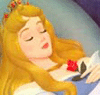Completely OT-I hope it's okay-Need Photo Preservation Info
-
SleepySandy
- Posts: 330
- Joined: Sat Jan 13, 2007 5:25 pm
- Location: Seattle, WA
Completely OT-I hope it's okay-Need Photo Preservation Info
We have such a large community here that I'm hoping someone can direct me towards some information about archiving / preserving old photos. I just don't know where to start.
I have 2 of my grandma's photo albums. The photos were taken by my grandpa in the 1930's and 1940's. The album pages are basically black construction paper and my grandpa pretty much cemented the photos to the pages.
I was hoping to remove the photos from the pages. I was then hoping to clean the photos but I don't know if that's a bad idea. I was then going to scan the photos on a yet-to-be-purchased high quality photo scanner. The scans would be burned onto DVDs for the rest of the family. Finally, the photos would be put in archival quality boxes or albums to be returned to my grandma (who has been asking if she's ever going to get her pictures back. I'm not going to admit how long I've had them )
There are way too many photos for me to have this done professionally.
I have absolutely no idea where to start in terms of finding out how to get the photos out of the albums. After that I have no idea how to find out if cleaning the photos is a good idea and if so, how to clean them.
I've spent some time searching for photo forums but it's been difficult to find one that seems like it's the right one. Plus, I'm a little worried about what I might stumble on when blindly accessing photo forums.
So, are there any photography buffs out there who can help me figure out where to go to get more information?
Thanks a bunch.
Sandy
I have 2 of my grandma's photo albums. The photos were taken by my grandpa in the 1930's and 1940's. The album pages are basically black construction paper and my grandpa pretty much cemented the photos to the pages.
I was hoping to remove the photos from the pages. I was then hoping to clean the photos but I don't know if that's a bad idea. I was then going to scan the photos on a yet-to-be-purchased high quality photo scanner. The scans would be burned onto DVDs for the rest of the family. Finally, the photos would be put in archival quality boxes or albums to be returned to my grandma (who has been asking if she's ever going to get her pictures back. I'm not going to admit how long I've had them )
There are way too many photos for me to have this done professionally.
I have absolutely no idea where to start in terms of finding out how to get the photos out of the albums. After that I have no idea how to find out if cleaning the photos is a good idea and if so, how to clean them.
I've spent some time searching for photo forums but it's been difficult to find one that seems like it's the right one. Plus, I'm a little worried about what I might stumble on when blindly accessing photo forums.
So, are there any photography buffs out there who can help me figure out where to go to get more information?
Thanks a bunch.
Sandy
I'd look under Photography(ers) in the phone bk to start, and see if any advertise that they do preservation work, and/or call a few and see if they know who does it. I'd also Google photo pres. for your area and ask a lot of questions when you do talk to someone. A bookstore that deals in old and/or 'rare' books (Yellow pgs again) should know as well because often the photos in those books need work. Do NOT just 'clean' them on your own as you could easily damage them (I don't know the right answers, but I wouldn't touch them until I found out more). Maybe there's a local photo school (NOT some guy taking kids' birthday pix) at the Univ.?? or a serious museum (the curator might know people).
Hi Sandy. I agree with Blarg. My wife has done a great deal of photo scanning. I would add that cleaning is not really something you want to do, apart from dust.
It is much easier to clean up old photos with photo editing software. A fairly straight forward program I use is ACDSee Pro.
Once you get a good scanner and some decent editing software and experiment a little, I think you'll have fun with this project. I'm sure your G'ma will appreciate getting her photo albums back intact.
Mike
It is much easier to clean up old photos with photo editing software. A fairly straight forward program I use is ACDSee Pro.
Once you get a good scanner and some decent editing software and experiment a little, I think you'll have fun with this project. I'm sure your G'ma will appreciate getting her photo albums back intact.
Mike
- oldgearhead
- Posts: 1243
- Joined: Thu Mar 30, 2006 9:53 am
- Location: Indy
..assuming you have fair-to-good computer:
1) Get a medium-priced Epson flat bed scanner (I have a 3170).
2) Get a good, low-cost, editor with a tag library, I suggest Adobe Photoshop Elements 5.0.
3) Buy, read, and do all the lessons in "Classroom in a Book for Photoshop Elements"
4) If the pages won't fit in the scanner, cut the pages, don't try to remove the glued photos. You can always re-glue the photos into another scrapbook. Oh, did I say scrapbook? Well Adobe Photoshop Elements 5.0 will do scrapbook.
In about six months you may be hooked, and have to buy a 13 inch Epson 8-color printer for your scrapbook pages, about (600 USD).
Of course you might be able to do away with the cutting if you purchased a 12 x 17 inch scanner.
But these are very pricey ($1500).
5) Scan the photos individually, not as a group. The photo editing
is much easier if you have one photo per file.
6) Making a CD is easy if you have a CD burner and the drag-n-drop software that usually is included with them.
If you want to make jaw-dropping DVD's with motion (Ken Burns Effect) and sound, you will need a DVD burner and The "Memories on TV" software by Codejam.
7) If you want a place to display them on the web, but don't want to bother
with the time and expense of your own web-site , just post your photos on Flickr. For 25 USD per
year, they will allow unlimited uploads, and a great flash slideshow viewer.
http://www.flickr.com/photos/grandpa_sports/[/url]
1) Get a medium-priced Epson flat bed scanner (I have a 3170).
2) Get a good, low-cost, editor with a tag library, I suggest Adobe Photoshop Elements 5.0.
3) Buy, read, and do all the lessons in "Classroom in a Book for Photoshop Elements"
4) If the pages won't fit in the scanner, cut the pages, don't try to remove the glued photos. You can always re-glue the photos into another scrapbook. Oh, did I say scrapbook? Well Adobe Photoshop Elements 5.0 will do scrapbook.
In about six months you may be hooked, and have to buy a 13 inch Epson 8-color printer for your scrapbook pages, about (600 USD).
Of course you might be able to do away with the cutting if you purchased a 12 x 17 inch scanner.
But these are very pricey ($1500).
5) Scan the photos individually, not as a group. The photo editing
is much easier if you have one photo per file.
6) Making a CD is easy if you have a CD burner and the drag-n-drop software that usually is included with them.
If you want to make jaw-dropping DVD's with motion (Ken Burns Effect) and sound, you will need a DVD burner and The "Memories on TV" software by Codejam.
7) If you want a place to display them on the web, but don't want to bother
with the time and expense of your own web-site , just post your photos on Flickr. For 25 USD per
year, they will allow unlimited uploads, and a great flash slideshow viewer.
http://www.flickr.com/photos/grandpa_sports/[/url]
Last edited by oldgearhead on Fri May 18, 2007 2:22 pm, edited 2 times in total.
+ Aussie heated hose.
....................................................................
People have more fun than anybody..
....................................................................
People have more fun than anybody..
-
SleepySandy
- Posts: 330
- Joined: Sat Jan 13, 2007 5:25 pm
- Location: Seattle, WA
Thanks for all of the input. I'll continue doing research. I have considered leaving the photos on the pages to do the scanning, but I thought removing them from the paper would be better because of the whole photos needing to be on archival-quality paper and such.
My grandma does know I was going to try to get the photos out of the albums, so if I can do it without damaging the photos I would like to. If there's a chance I would damage the photos I won't do it. I'm thinking it's not going to be possible. Man I'd like know what kind of glue my grandpa used that has lasted 60+ years.
My grandma does know I was going to try to get the photos out of the albums, so if I can do it without damaging the photos I would like to. If there's a chance I would damage the photos I won't do it. I'm thinking it's not going to be possible. Man I'd like know what kind of glue my grandpa used that has lasted 60+ years.
No can do. The photos are on both sides of the pages.oldgearhead wrote:4) If the pages won't fit in the scanner, cut the pages, don't try to remove the glued photos
-
Guest
Re: Completely OT-I hope it's okay-Need Photo Preservation I
I do this for extra $$$ but YOU can do this yourself ........SleepySandy wrote:I have 2 of my grandma's photo albums. The photos were taken by my grandpa in the 1930's and 1940's. The album pages are basically black construction paper and my grandpa pretty much cemented the photos to the pages.
<<<<>>>> Finally, the photos would be put in archival quality boxes or albums to be returned to my grandma (who has been asking if she's ever going to get her pictures back. I'm not going to admit how long I've had them )
There are way too many photos for me to have this done professionally.
Thanks a bunch.
Sandy
First DON'T TEE Granny off by cutting the pages or any of the photos -- The intact albums are worth more if not messed with -- they are acid free and protect the photos from light...
If you have a digital camera you can set it up with the macro settings and shot each photo separate and make corrections when they are copied to your hard drive.. the camera will also keep them in sequence === If you don't have a camera you can pick up a USB flat bed scanner for under $100 that will copy them to your hard drive an help crop the photos....... Just takes TIME!!!!
LET ME KNOW what type of computer and operating system you have and I can recommend FREE or cheap software!!!
BERT
-
SleepySandy
- Posts: 330
- Joined: Sat Jan 13, 2007 5:25 pm
- Location: Seattle, WA
- oldgearhead
- Posts: 1243
- Joined: Thu Mar 30, 2006 9:53 am
- Location: Indy
I think the key here is the size of the scrapbook pages. Of course it'sIf you don't have a camera you can pick up a USB flat bed scanner for under $100 that will copy them to your hard drive an help crop the photos....... Just takes TIME!!!!
easy if the pages are 8.5" x 11' or smaller. However, most scrapbook pages
are at least 12" x !2". I think it might be very hard to find a 12" x 17"
scanner for 100 USD. One that really works is the Microtek 12 x 17, and
about the best price for it, at this time is $1450.00. Of course you might
take a risk on the Musak 11.7 X 17, at $175.00, but the list of important
photo features it doesn't have is very long. Furthermore, 11.7" is very iffy
with old photo album pages, most are a full 12".
I'm planning on getting the Microtek, next month.
+ Aussie heated hose.
....................................................................
People have more fun than anybody..
....................................................................
People have more fun than anybody..
-
SleepySandy
- Posts: 330
- Joined: Sat Jan 13, 2007 5:25 pm
- Location: Seattle, WA
Thanks for the suggestions.
The pages are 14" x 11"
More questions.
I don't know how to use the camera in Macro mode and I took some trial pictures and keep getting flash glares - things to learn about. I also have Microsoft Digital Image Suite 2006. I'm open to another software if it would be better.
Here's a photo of one whole page:

I took an individual photo of one on the page above. The top of this photo has a glare and other stuff I don't know how to fix. This is going to be a lot to learn!

The pages are 14" x 11"
More questions.
Yes, that was my plan. The trouble has been figuring out where to start. I'll see if Washington state has a historical society, but if anyone knows anyone else I can contact or even a photo forum, please pass along the information.RichCMH wrote:I would leave the photos on the paper until you have found someone that knows how to save, preserve, clean and archive old photos.
Does that mean the construction paper albums are acid-free? These are really old albums. That's the reason I thought it would be better to get the photos out of the albums - to get them into an acid-free environment.Bert wrote:The intact albums are worth more if not messed with -- they are acid free and protect the photos from light...
Have a camera. My PC was built by my husband so any special components that might improve the quality of the end-product could be added. We also have a scanner but I don't like the quality of the scanned images. I was thinking of getting a higher quality scanner to improve the images.Bert wrote:If you have a digital camera you can set it up with the macro settings and shot each photo separate and make corrections when they are copied to your hard drive.. the camera will also keep them in sequence === If you don't have a camera you can pick up a USB flat bed scanner for under $100 that will copy them to your hard drive an help crop the photos....... Just takes TIME!!!!
LET ME KNOW what type of computer and operating system you have and I can recommend FREE or cheap software!!!
I don't know how to use the camera in Macro mode and I took some trial pictures and keep getting flash glares - things to learn about. I also have Microsoft Digital Image Suite 2006. I'm open to another software if it would be better.
Here's a photo of one whole page:

I took an individual photo of one on the page above. The top of this photo has a glare and other stuff I don't know how to fix. This is going to be a lot to learn!

- SleepingBeauty
- Posts: 245
- Joined: Wed Jan 10, 2007 7:57 am
- Location: California
There is a product called Un-Du that I've used to remove photos from paper. It dissolves the glue, is photo safe, and the paper dries without a mark. I also use it to take the sticky tags off items.
You can buy it in small bottles, but for the job you have ahead of you, you can also buy it in gallon size.
You might want to get a small bottle, test on one picture, and if it will remove the miracle glue your grandfather used, go for the gallon. Framing supply stores carry it by the gallon. Scrapbook stores carry the small size.
You can buy it in small bottles, but for the job you have ahead of you, you can also buy it in gallon size.
You might want to get a small bottle, test on one picture, and if it will remove the miracle glue your grandfather used, go for the gallon. Framing supply stores carry it by the gallon. Scrapbook stores carry the small size.