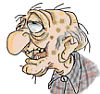Smart Card Reader ACR38 drivers for Windows XP PRO SP3
Smart Card Reader ACR38 drivers for Windows XP PRO SP3
ResMed SmartCard Reader ACR38 P/N ACR38U-PNC-R
ResMed ResScan Data Card Card inserted into reader copper side up
ResMed ResScan 3.07.007
Does not work with Windows XP Pro SP3
Windows recognizes reader (in the device manager) and the ResScan software does not recognize that card exists
Driver Version 1.1.5.6 set to Auto Detect card type and Auto Detect voltage
Also tried Card Type MCU (T=0/T=1)
The setting option also shows no card available in the ResScan software
Works witth Windows Vista SP1
recognizes reader and ResScan recognizes card
Driver Version 1.1.5.9 set to Auto Detect card type and Auto Detect voltage
Is there a fix for this, using this on Windows XP SP3 is the preferred method.
ResMed ResScan Data Card Card inserted into reader copper side up
ResMed ResScan 3.07.007
Does not work with Windows XP Pro SP3
Windows recognizes reader (in the device manager) and the ResScan software does not recognize that card exists
Driver Version 1.1.5.6 set to Auto Detect card type and Auto Detect voltage
Also tried Card Type MCU (T=0/T=1)
The setting option also shows no card available in the ResScan software
Works witth Windows Vista SP1
recognizes reader and ResScan recognizes card
Driver Version 1.1.5.9 set to Auto Detect card type and Auto Detect voltage
Is there a fix for this, using this on Windows XP SP3 is the preferred method.
Last edited by jamesj on Thu Dec 25, 2008 11:00 am, edited 2 times in total.
Sincere Ridicule Is a Step Ahead of Being Ignored
Re: Smart Card Reader ACR38 drivers for WIndows XP Por SP3
I have a desktop running WinXP Pro with SP3 and ResScan 3.5. Works fine.
Just checked my laptop running WinXP Pro with SP3 and ResScan 3.7. Also works fine.
Just checked my laptop running WinXP Pro with SP3 and ResScan 3.7. Also works fine.
_________________
| Mask: Mirage Quattro™ Full Face CPAP Mask with Headgear |
| Additional Comments: ResScan 3.7 Software and ResLink. Also have PB 420E with software for travel. |
Began CPAP on Jul 22, 2008. Split Night Study failed to get a good titration pressure. Titrated (2 week home APAP) at 10. Currently using APAP at 13-15. Not using Humidifier. Even with SA under control, still can't sleep all night!
Re: Smart Card Reader ACR38 drivers for Windows XP PRO SP3
Thanks, I tried another machine I have running Windows XP Pro SP3, it works on it. Has to be a driver issue. I wonder if anyone knows why?
Last edited by jamesj on Thu Dec 25, 2008 11:01 am, edited 2 times in total.
Sincere Ridicule Is a Step Ahead of Being Ignored
Re: Smart Card Reader ACR38 drivers for WIndows XP Por SP3
If it was me, I would probably delete the program using the control panel and then reinstall. See if that helps
_________________
| Mask: Mirage Quattro™ Full Face CPAP Mask with Headgear |
| Additional Comments: ResScan 3.7 Software and ResLink. Also have PB 420E with software for travel. |
Began CPAP on Jul 22, 2008. Split Night Study failed to get a good titration pressure. Titrated (2 week home APAP) at 10. Currently using APAP at 13-15. Not using Humidifier. Even with SA under control, still can't sleep all night!
Re: Smart Card Reader ACR38 drivers for Windows XP PRO SP3
Tried that, no go. The machine that will not recognise the card has 2GB of RAM and an ATI Radeon 9800 Pro installed, The other machines have standard lower end graphics cards. I suspect that the driver for the ACR38 card reader has issues with this configuration under Windows XP PRO SP3. I sent an email to technical support for both ACS [email: info@acs.com.hk] and ResMed [email: reception@resmed.com.au]. From what I can see on this forum other people with XP SP3 have had similar issues
Last edited by jamesj on Thu Dec 25, 2008 11:08 am, edited 4 times in total.
Sincere Ridicule Is a Step Ahead of Being Ignored
Re: Smart Card Reader ACR38 drivers for WIndows XP Por SP3
Are both machines using the same version driver?
_________________
| Humidifier: HC150 Heated Humidifier With Hose, 2 Chambers and Stand |
| Additional Comments: New users can't remember they can't remember YET! |
BeganCPAP31Jan2007;AHI<0.5
I have no doubt, how I sleep affects every waking moment.
I am making progress-NOW I remember that I can't remember

If this isn’t rocket science why are there so many spaceshots?
Be your own healthcare advocate!
I have no doubt, how I sleep affects every waking moment.
I am making progress-NOW I remember that I can't remember
If this isn’t rocket science why are there so many spaceshots?
Be your own healthcare advocate!
Re: Smart Card Reader ACR38 drivers for Windows XP PRO SP3
Both machines had the driver installed from the ResScan CD version 3.07.007;
Microsoft Windows VIsta SP1 lists version 1.1.5.9 dated 1/12/2007
Microsoft Widows XP Pro SP3 lists version 1.1.5.6 dated 3/24/2006
Other posts on this forum list similar issues with Windows XP SP3, and success with installing on XP SP2
I checked http://www.acs.com.hk/ for newer drivers, these appear to be the latest officially released
These are the same drivers listed in the readme .txt file located in the \Program Files\ResMed\ResScan3\Drivers\Data Card\ directory by the installation program.
I also checked http://www.resmed.com/en-au/ there do not appear to be any drivers available for download.
I also run through the troubleshootingoting steps in the manual placed on the disk @ \Program Files\ResMed\ResScan3\ResScan Clinician's Manual.pdf on pages 47 through 52.
Microsoft Windows VIsta SP1 lists version 1.1.5.9 dated 1/12/2007
Microsoft Widows XP Pro SP3 lists version 1.1.5.6 dated 3/24/2006
Other posts on this forum list similar issues with Windows XP SP3, and success with installing on XP SP2
I checked http://www.acs.com.hk/ for newer drivers, these appear to be the latest officially released
These are the same drivers listed in the readme .txt file located in the \Program Files\ResMed\ResScan3\Drivers\Data Card\ directory by the installation program.
I also checked http://www.resmed.com/en-au/ there do not appear to be any drivers available for download.
I also run through the troubleshootingoting steps in the manual placed on the disk @ \Program Files\ResMed\ResScan3\ResScan Clinician's Manual.pdf on pages 47 through 52.
Last edited by jamesj on Thu Dec 25, 2008 11:07 am, edited 2 times in total.
Sincere Ridicule Is a Step Ahead of Being Ignored
Re: Smart Card Reader ACR38 drivers for Windows XP PRO SP3
How about comparing both drivers from XP Pro SP2 vs SP3?
_________________
| Humidifier: HC150 Heated Humidifier With Hose, 2 Chambers and Stand |
| Additional Comments: New users can't remember they can't remember YET! |
BeganCPAP31Jan2007;AHI<0.5
I have no doubt, how I sleep affects every waking moment.
I am making progress-NOW I remember that I can't remember

If this isn’t rocket science why are there so many spaceshots?
Be your own healthcare advocate!
I have no doubt, how I sleep affects every waking moment.
I am making progress-NOW I remember that I can't remember
If this isn’t rocket science why are there so many spaceshots?
Be your own healthcare advocate!
Re: Smart Card Reader ACR38 drivers for Windows XP PRO SP3
Don't have any machines left running Windows XP SP2 on my test network. The readme.txt file lists the same drivers for all versions of Windows XP 32 bit, I.e.
3. File Content
----------------
SCBASE: 4.71.1015.0
smclib: 4.71.1015.0
sudelay: x.x.x.x
98ME:
a38usbcp.inf: x.x.x.x
a38usb.sys: 1.1.5.4
a38usb98.sys: 0.9.0.8
acr38svr.sys: 0.9.0.8
Usbr38.dll: 1.0.5.0
NT:
acr38unt.sys 1.0.0.1
wdusbd.sys 5.1.1.0
windrvr.sys 5.1.1.0
Vista32:
a38usb.inf: x.x.x.x
a38usb.sys: 1.1.5.9
Usbr38.dll: 1.0.5.0
Usbr3816.dll: x.x.x.x
Vista64:
a38usbx64.inf: x.x.x.x
a38usbx64.sys: 1.1.5.9
Usb38x64.dll: 1.0.5.0
XP2K:
a38usb.inf: x.x.x.x
a38usb.sys: 1.1.5.6
Usbr38.dll: 1.0.5.0
Usbr3816.dll: x.x.x.x
XP64:
a38usb.inf: x.x.x.x
a38usb.sys: 1.1.5.1
3. File Content
----------------
SCBASE: 4.71.1015.0
smclib: 4.71.1015.0
sudelay: x.x.x.x
98ME:
a38usbcp.inf: x.x.x.x
a38usb.sys: 1.1.5.4
a38usb98.sys: 0.9.0.8
acr38svr.sys: 0.9.0.8
Usbr38.dll: 1.0.5.0
NT:
acr38unt.sys 1.0.0.1
wdusbd.sys 5.1.1.0
windrvr.sys 5.1.1.0
Vista32:
a38usb.inf: x.x.x.x
a38usb.sys: 1.1.5.9
Usbr38.dll: 1.0.5.0
Usbr3816.dll: x.x.x.x
Vista64:
a38usbx64.inf: x.x.x.x
a38usbx64.sys: 1.1.5.9
Usb38x64.dll: 1.0.5.0
XP2K:
a38usb.inf: x.x.x.x
a38usb.sys: 1.1.5.6
Usbr38.dll: 1.0.5.0
Usbr3816.dll: x.x.x.x
XP64:
a38usb.inf: x.x.x.x
a38usb.sys: 1.1.5.1
Sincere Ridicule Is a Step Ahead of Being Ignored
Re: Smart Card Reader ACR38 drivers for Windows XP PRO SP3
It's a longshot but look in Windows Task Manager under the processes tab.
I've had old anti-virus software still running after uninstalling,in particular iolo system mechanic AV(dvpapi.exe).
Wouldn't play nice with other products but once it was killed off in run/services.msc all was good.
Also try update the device driver manually in the device tree,perhaps it's hanging there.
I've had old anti-virus software still running after uninstalling,in particular iolo system mechanic AV(dvpapi.exe).
Wouldn't play nice with other products but once it was killed off in run/services.msc all was good.
Also try update the device driver manually in the device tree,perhaps it's hanging there.
_________________
| Machine: AirMini™ AutoSet™ Travel CPAP Machine |
| Mask: Mirage Quattro™ Full Face CPAP Mask with Headgear |


Re: Smart Card Reader ACR38 drivers for Windows XP PRO SP3
Thanks for the suggestion, both of the Windows XP PRO SP3 machines I am using have Norton Internet Security 2008 installed (I purchase them in a 3 pack bundle), up to date, configured the same, and the Symantec install routine insists on removing any older/other versions of Anti-Virus products during it's setup procedure. The same Symantec routines are running in both task managers
Sincere Ridicule Is a Step Ahead of Being Ignored
Re: Smart Card Reader ACR38 drivers for Windows XP PRO SP3
==========================================================================================================jamesj wrote:ResMed SmartCard Reader ACR38 P/N ACR38U-PNC-R
ResMed ResScan Data Card Card inserted into reader copper side up
ResMed ResScan 3.07.007
Does not work with Windows XP Pro SP3
Windows recognizes reader (in the device manager) and the ResScan software does not recognize that card exists
Driver Version 1.1.5.6 set to Auto Detect card type and Auto Detect voltage
Also tried Card Type MCU (T=0/T=1)
The setting option also shows no card available in the ResScan software
Works witth Windows Vista SP1
recognizes reader and ResScan recognizes card
Driver Version 1.1.5.9 set to Auto Detect card type and Auto Detect voltage
Is there a fix for this, using this on Windows XP SP3 is the preferred method.
I have had exactly the same issues with my ACR38C-SPC-R . I cantacted the vendors including Honk Kong and all they recommended was that I buy a Resmed card reader. James, If you are succesful in resolving this issue pls let me know.
Engransan
"OLD AGE AIN'T NO PLACE FOR SISSIES"
Re: Smart Card Reader ACR38 drivers for Windows XP PRO SP3
One more item to look at would be an incomplete installation that is corrupted.
Get this utility from Microsoft http://support.microsoft.com/kb/290301
Remove the appropriate intaller(s) listed and try a clean install.
Get this utility from Microsoft http://support.microsoft.com/kb/290301
Remove the appropriate intaller(s) listed and try a clean install.
_________________
| Machine: AirMini™ AutoSet™ Travel CPAP Machine |
| Mask: Mirage Quattro™ Full Face CPAP Mask with Headgear |


Re: Smart Card Reader ACR38 drivers for Windows XP PRO SP3
$100 says you have a wireless network adapter on the XPSP3 PC that isn't working.
If you disable the adapter it will work.
It's a driver conflict. (If you asked Resmed they would have told you this)
If you disable the adapter it will work.
It's a driver conflict. (If you asked Resmed they would have told you this)
Resmed AutoSet Spirit II flow generator (Backup)
Resmed H3i Humidifier
Swift FX
Mirage Swift LT Nasal Pillows
Activa Nasal Mask
Resscan Software with USB + Data Card
SPO 7500 Pulse-Ox
MedicMon Blood Pressure Monitor
Aussie Heated Hose
Resmed H3i Humidifier
Swift FX
Mirage Swift LT Nasal Pillows
Activa Nasal Mask
Resscan Software with USB + Data Card
SPO 7500 Pulse-Ox
MedicMon Blood Pressure Monitor
Aussie Heated Hose
Re: Smart Card Reader ACR38 drivers for Windows XP PRO SP3
No wireless devices on this pc. I dug up an older hard disk with WIndows XP SP2 that used to be on this machine. I installed that disk and updated the machine to the latest M$ patches except for SP3, (I.e. same set of software and device drivers except for SP3). The software and datacard reader worked properly. When I install the hard disk with SP3 the reader reads the card and will not respond to either ResScan software of the ACS QuickView testing software. I am placing the WIndows XP sp3 Hard drive back in this machine and will be using the software under M$ Vista on another machne.
Techincal support for ResScan recommended:
1. Please check and make sure the "Smart Card" service is already started. It is.
2. Please change the Card Type to "IIC (256Kbit)" in driver properties page and then re-plugin the reader. I set it to these settings.
They were nice enough to attach screen shots of how to perform this.
This did not resolve the issue.
I am convinced that there is an issue with Windows XP SP3 and the ACS drivers on some machines that has not been resolved.
Techincal support for ResScan recommended:
1. Please check and make sure the "Smart Card" service is already started. It is.
2. Please change the Card Type to "IIC (256Kbit)" in driver properties page and then re-plugin the reader. I set it to these settings.
They were nice enough to attach screen shots of how to perform this.
This did not resolve the issue.
I am convinced that there is an issue with Windows XP SP3 and the ACS drivers on some machines that has not been resolved.
Sincere Ridicule Is a Step Ahead of Being Ignored